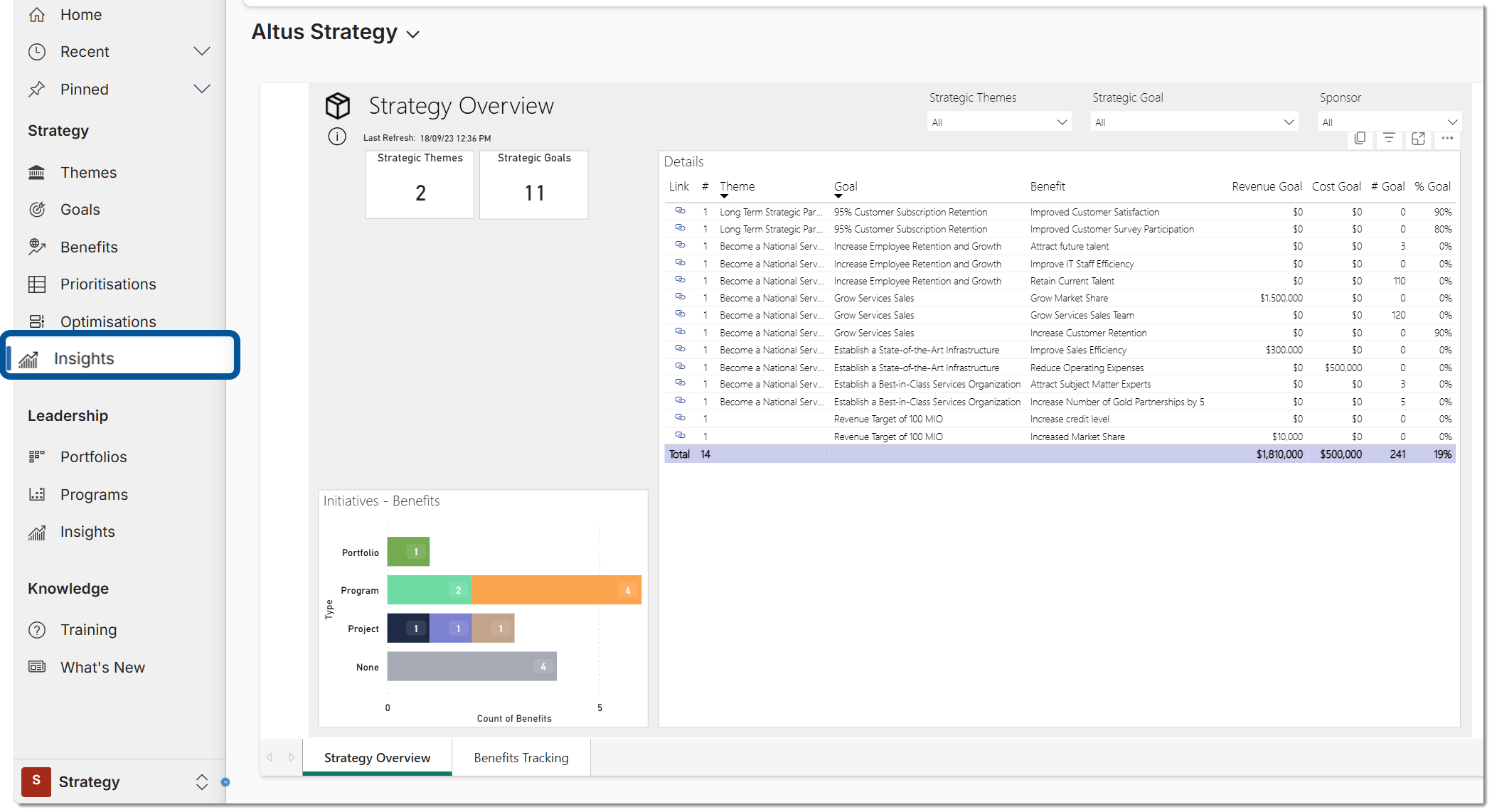Drill-through Strategy Insights
This dashboard is mainly focused on the strategy manager or typically executive roles as it pulls together all the strategy data in the system together and highlights what is most important.
Here is a summary on the purpose of each page, experience the various filtering options, and understanding of how to make this report work best for you.
- There are two (2) separate pages in this report. Each page can be accessed directly by selecting the tab at the bottom of the screen and contains a variety of ways to slice, dice and focus the data.
- Also, each page has an info icon in the header, so any time you need real-time help, click on it to open a pop-up info pane containing a basic description of the report page you are on.
- Strategy Overview page displays the themes and the related goals and benefits along with how each will be measured. You can also see what projects, programs, or portfolios they are associated with through filtering on the Benefits by Initiative visual and tooltips. This page provides a holistic view with the ability to drill into the details for easy analysis. For instance, selecting a specific theme in the list quickly identifies which goals, benefits, portfolios, programs, and projects are in support of successfully achieving organisational strategies.
- Benefits Tracking page is a consolidation of the tangible benefits by measurement approach–Revenue Benefits, Cost Benefits, Percent Benefits and Number Benefits. The visuals show a comparison of the benefit goal to the max value. The maximum value being the highest value achieved at any point in time during the benefit tracking period. The last four pages of this report – show details for each benefit measurement.
Each subpage page lists the benefits with that measurement and the outcomes and outputs with links for easy review and maintenance. There are two visuals which allow you to compare the actual benefit to the goal and track the realisation of a benefit over time. If you drill through to one of these pages from a specific benefit on the strategy overview page, the page content is pre-filtered for that benefit.